IT
Thunderbird mail client version 78 or newer cannot create new account or email stops downloading
Thunderbird 78 has stopped out of date use of SSLv3 and TLSv1. Here is how to fix:
- Go to Thunderbird -> Preferences -> General (for Windows users: From Home tab, click on the menu button on the top-right corner, select Options -> General)
- At the bottom of the page, click on buton Config Editor…
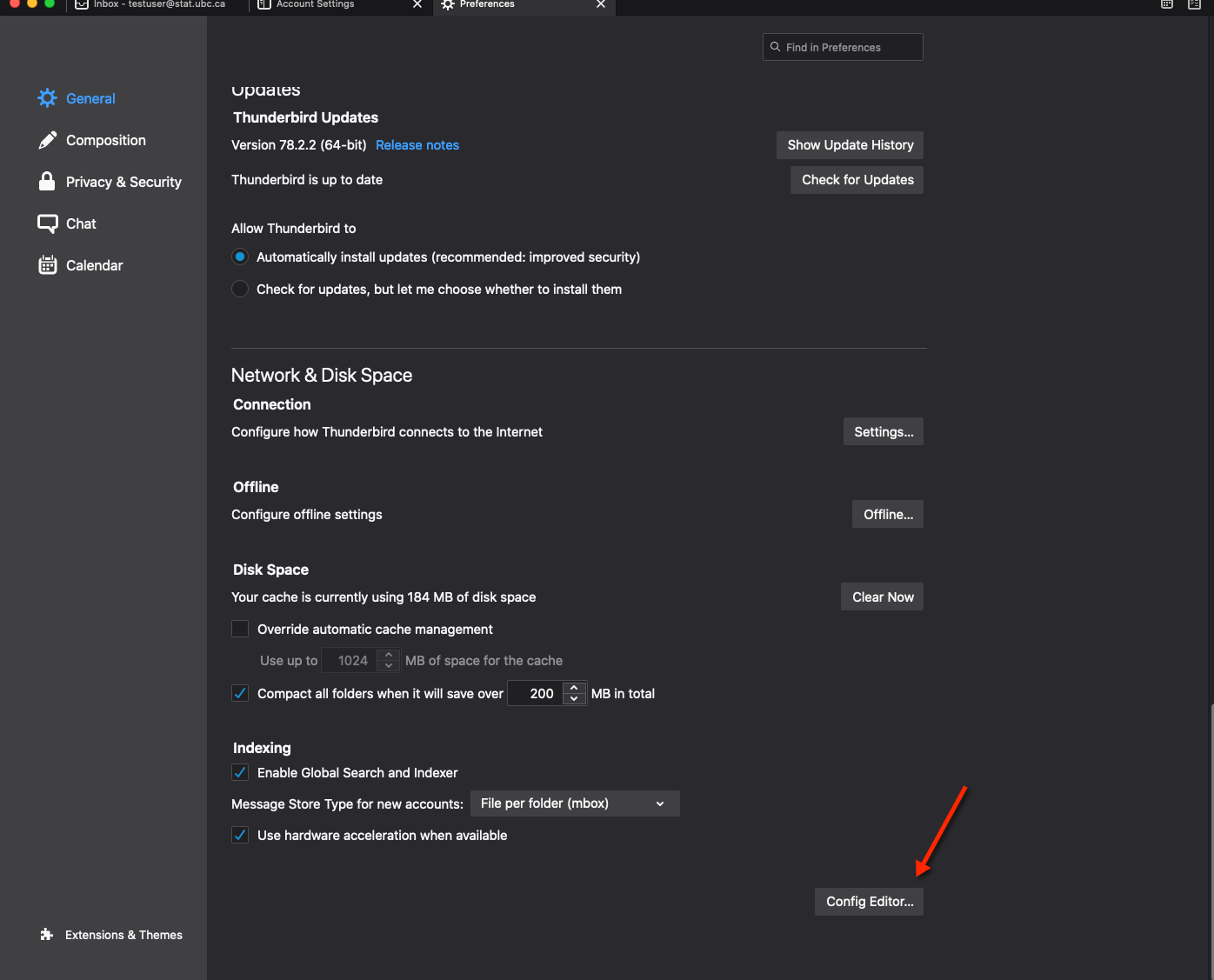
- Click to confirm "I accept the risk!"
- Scroll down to the line: security.tls.version.min and change value from 3 to 1
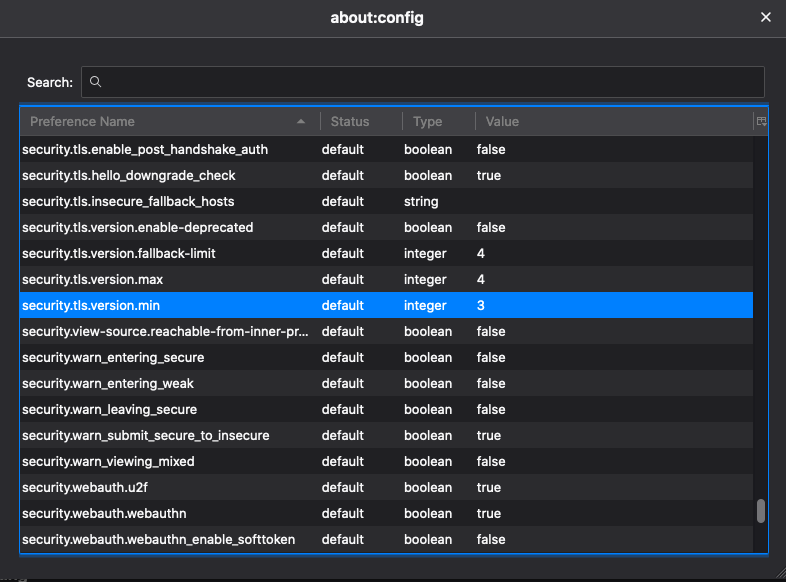
- Restart Thunderbird
Incoming Mail Server:
IMAP Mail Sever:
- Server Name: imap.stat.ubc.ca
- Port: 143
- Connection security: STARTTLS
- Authentication method: Normal password
- Or: Port 993 use SSL
Outgoing Mail Server:
- Server name: smtp.stat.ubc.ca
- Port: 587
- Authentication method: Normal password
- Connection Security STATTLS
